We are in an era where video is no longer optional for an effective B2B content strategy. It’s necessary.
However, if you’re a CMO or demand gen leader at a SaaS company or high-growth startup, you’ve likely considered the idea and tossed it to next quarter for any one of these concerns: time and effort to produce, adhering to brand standards, and, constricted budgets that leave you little room to produce high quality video content.
LinkedIn reports that native video viewership is up 36% year-over-year, and video content creation is growing at twice the rate of other post formats.
That’s the demand problem solved, the bigger challenge is execution.
A 2025 survey by Storykit revealed:
– 53% of companies don’t know how to get started
– 31% say there’s not enough time
– 22% are held back by concerns over cost
At the same time, 63% of B2B buyers say short-form video (30–90 seconds) plays a key role in their buying decisions.
That is a number you cannot afford to sleep on.
The Opportunity Is There: So Why the Bottleneck?
The problem appeared to be that video production is a complex process that requires a studio, script, hardware, production teams, and a five-figure production budget to produce something worth watching.
However, that’s not the case anymore. You don’t need to create a Netflix-quality docuseries to move pipeline. This is the era where an ocean of short-form content is generated every day. The entire production is in your phone. You just need to start with content that feels real, useful, and targeted, and you can start right away.
Here are four low-lift, high-impact B2B video ideas that are easy to produce and proven to work.
1. Founder or Exec POV
What it is: A quick take from a founder, CMO, or subject matter expert on a relevant trend, challenge, or belief.
Why it works: It brings a human face to your brand and builds trust. When leaders speak directly to your audience’s pain points or strategic goals, it creates connection and credibility.
How to make it: Record a short (60–90-second) webcam or phone video with strong, clear audio. You can write your talking points down on a phone or tablet; no need for a teleprompter. Add captions for accessibility and platform performance.
2. Product Walkthrough
What it is: A quick demo of a feature, workflow, or dashboard view that’s relevant to your ICP.
Why it works: Buyers want to see what your product actually looks like before they book a demo. Product-led storytelling creates clarity and helps qualify leads earlier in the funnel.
How to make it: Use a screen recording tool with voiceover, or have a sales rep talk through a workflow on Zoom. Keep it focused, e.g. one use case or feature per video.
3. Customer Testimonial Response
What it is: A customer testimonial or have a team member respond to a real customer quote.
Why it works: Social proof moves the needle, especially when it’s framed through the lens of a real problem solved. A team member reacting to a testimonial adds a personal layer and reinforces values.
How to make it: Record the customer if you can. If not, use a direct quote and have a team member speak to what drove that testimonial. Combine with motion graphics or text overlays for extra polish (easy enough to do in Canva inhouse or with a freelancer).
4. Myth vs. Reality
What it is: A short video debunking a common misconception about your product, space, or industry.
Why it works: It grabs attention, challenges assumptions, and positions your team as a source of truth.
How to make it: Film a caption-based video: “Most people think X… but the reality is Y.” Bonus points if it’s delivered by someone with a little personality.

Platform-Specific B2B Video Tips
You don’t need to over-engineer the perfect video. But you do need to tailor it to where you’re publishing and A/B test according to the following standards:
- LinkedIn and Meta: Consider short clips (15 and 30-second) to test what performs best
- YouTube and PMax: Try 30- and 60-second versions to capture top and mid-funnel attention
- Connected TV: Repurpose your highest-performing social videos to extend reach and brand awareness
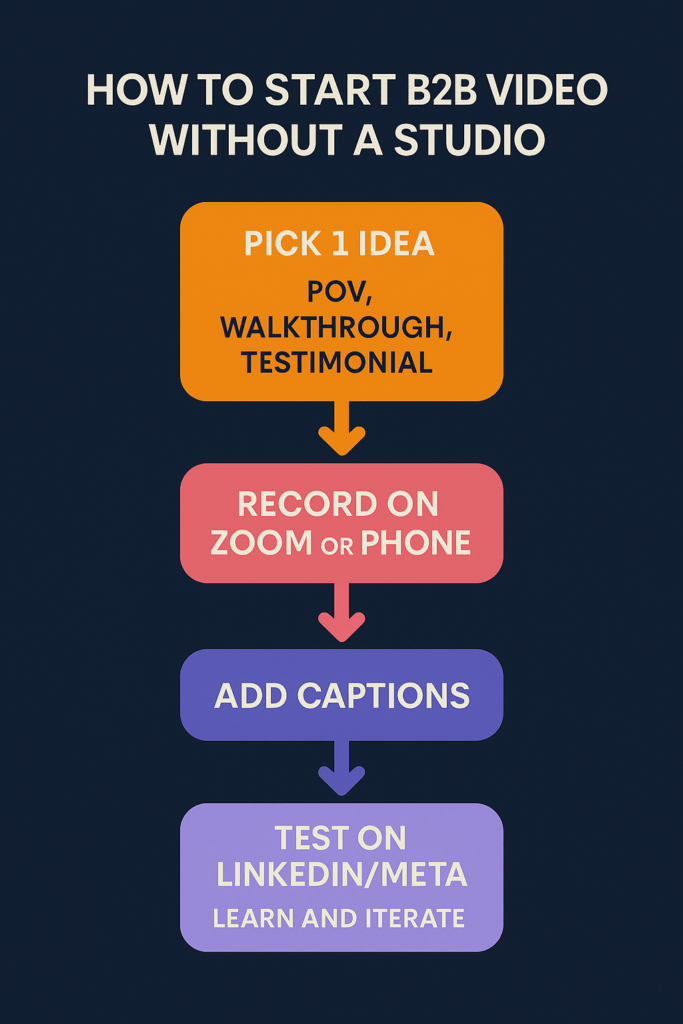
Final Thoughts: Just Start
Getting in front of the camera can be intimidating. But if you’re not producing video, you’re missing where your audience is spending time and learning.
You don’t need a studio. You don’t need a big budget. You can take care of it right from your phone with free apps, like iMovie on the iPhone/iPad or the built-in video editor on Android, or use your preferred meeting recording tool (like Zoom) that you can edit in Canva. You can start with a few video types and see what works.
Start small. Keep it honest. Let performance guide the next round.
