Conversions are the lifeblood of any successful PPC campaign. The proper tracking of conversions is critical to understanding what users are doing on the website and essential for creating efficiencies with our PPC spend.
There are two different methods of tracking conversions:
1. Using the Google Ads conversion code
2. Importing goals from Google Analytics
Unfortunately, these methods produce different conversion metrics based on the exact same user actions, but understanding their differences will help you become a better marketer.
Conversion Attribution
The major difference between the two methods is how each platform attributes conversions. Google Analytics is more holistic in its approach, while Google Ads is more greedy. I’ll explain.
Google Analytics Attribution
If you’re a digital marketer who is interested in all sources of traffic to give you the most comprehensive view of how the site performs, then conversions using Google Analytics will be very useful.
Google Analytics is set up to use Last Click Attribution, meaning the last source (not including direct traffic) that brought a user to the site before a conversion will get all of the credit. For Google Ads traffic, this means only visitors who converted after entering the website for the first time, or returned to the website directly, will be considered a conversion.
Here’s an example using Google Analytics Top Conversion Paths report. (This report can be found here: Conversions > Multi-Channel Funnels > Top Conversion Paths). Observe these conversion paths for five leads: 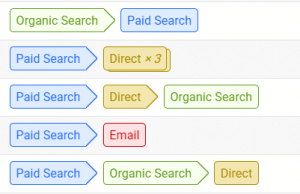
We have two conversions here that Google Analytics would count as paid traffic (the first two). While paid search was a contributing factor in all five conversions, because of last click attribution, organic and email traffic are considered the stronger role in causing the user to convert.
Google Ads Attribution
Google Ads is more greedy; it will report conversions and anything that it touched in the conversion process.
In the above example, Google Ads would, instead, take credit for all five conversions. If your goals in Google Ads are set to using last click attribution, then the campaign, keyword, and ad that resulted in the last paid click before the conversion will get all the credit.
The differences can be dramatic and cause successful campaigns in Google Ads to lose their mojo when looking at Analytics data.
See for yourself with the following conversion data for a client over the exact same period of time, Analytics reported 11% fewer conversions!
Google Ads
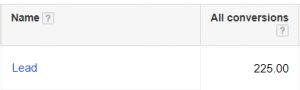
Analytics
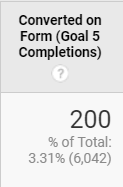
So if this is the case, when should you use each?
Advantages of Analytics Conversions
Based on that information, if you were an Google Ads agency, using Ads conversions might seem like a no-brainer. Who doesn’t love to report high conversions to their clients? The problem with this approach, however, is you lose out on the overall picture. Sure, Google Ads is driving conversions, but as a marketer whose top priority is client success, it is important for your client to understand how each traffic source interacts. For companies that have products requiring a high level of consideration, especially B2B, understanding these relationships is critical. In many cases, a visitor who first interacts with a general PPC ad will need follow up support, whether by email, organic search, or branded PPC ad.
Analytics is a powerful tool with the ability to give you all of the conversion information to pick apart. One useful report is the Model Comparison Tool (Found here: Conversions > Attribution > Model Comparison Tool). This report will allow you to compare different attribution models and you can see how it impacts your data.
Here is an example where we’re comparing Last Google Ads Click (which is the same method that Ads uses) with Last Non-Direct Click.
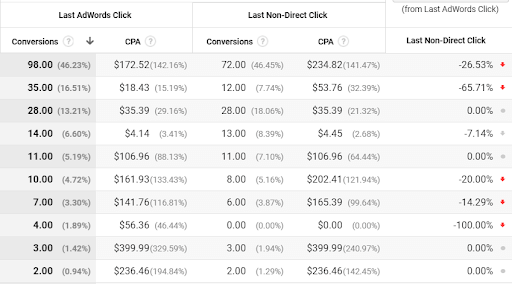
Analytics has several other attribution models you can use to compare data and find a model that best fits your business. Analytics also provides some on-site data that Google Ads doesn’t offer, namely the URL where a conversion was completed. Ads will only report conversions based on landing page.
Diagnosing Problems
Another benefit of using Google Analytics is the ability to diagnose problems with your conversion setup. Large websites usually have teams of people updating content, adding forms, and changing code. With so much activity, conversions that worked in the past tend to break. Cross-domain website situations, particularly subdomains or landing pages, can cause problems with conversion attribution.
Analytics can identify where conversions are breaking down using pageview, behavior, and demographic data.
For example: Once, a client had their Google Ads tracking code applied incorrectly, and instead of firing on successful lead form submissions, the code was firing on all form submissions, whether or not they were successful! When I noticed the discrepancy between Ads and CRM lead reports, Google Analytics discovered where the data was breaking down. Using pageview data from the “thank you” page and using secondary dimensions in order to see traffic sources, we were able to recreate the conversion data that was reporting incorrectly.
Advantages of Google Ads Conversions
Google Ads has some beneficial differences, one of the biggest being the speed at which conversions are reported. If you want to make decisions based on intraday conversions, Google Ads will update much quicker (usually 2-3 hours), but imported Analytics conversion data can take up to 24 hours!
Google Ads allows you to be flexible in how you count conversions. While Analytics allows only one conversion per user session, Ads allows you to count a conversion multiple times for the same click. For e-commerce websites, this is useful when a user has multiple transactions after entering the website. This is not as useful for lead generation, which you typically want to only track one conversion if a user downloaded multiple lead gen offers.
Furthermore, for sites with high invalid ad clicks, Google Ads will discount conversions if the click is deemed invalid, whereas Analytics will retain the conversion regardless.
Which Should You Use?
Google Analytics definitely is more robust with more features and can help your business with all facets of digital marketing. Google Ads, on the other hand, gives you better conversion numbers, reports quicker, and can give you excellent data that is only Google Ads specific. So which method should you choose?

You can get the benefit of both methods and compare the two easily in Google Ads. To do this, set up the Ads conversion tracking tag like normal, then on the exact same goal trigger, set up a Google Analytics goal.
Then import the Google Analytics goal into Google Ads and set Include in “Conversions” to No.
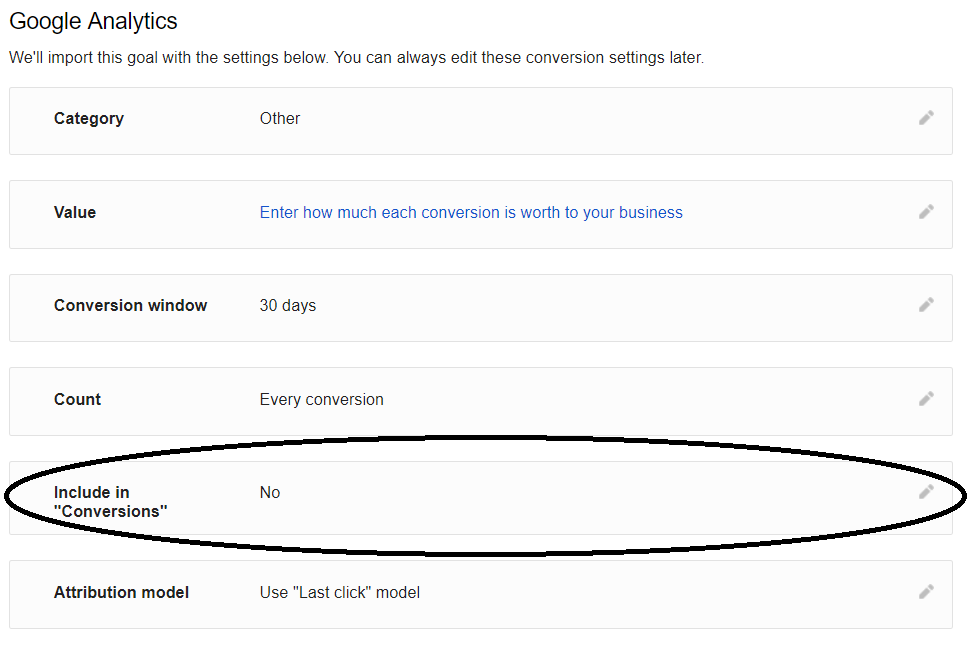
That is all there is to it. In Google Ads, you will be able to segment your reports by conversions to see both Ads and Analytics conversions, while still retaining your “Conversion” metric to report only Google Ads data.
If you want to dive deeper into your conversion data, hop over to Analytics and comb through the plethora of conversion reports to get a holistic view of your data (but with the ability to easily segment by just Google Ads traffic).
As with anything in the digital marketing world, it is important to use the right tool for the job, so use these tools wisely.
And of course, with Attribution Modeling, the most important thing is to Have Fun! If you’d like to learn more about having fun with attribution modeling, contact Obility today with your questions.
