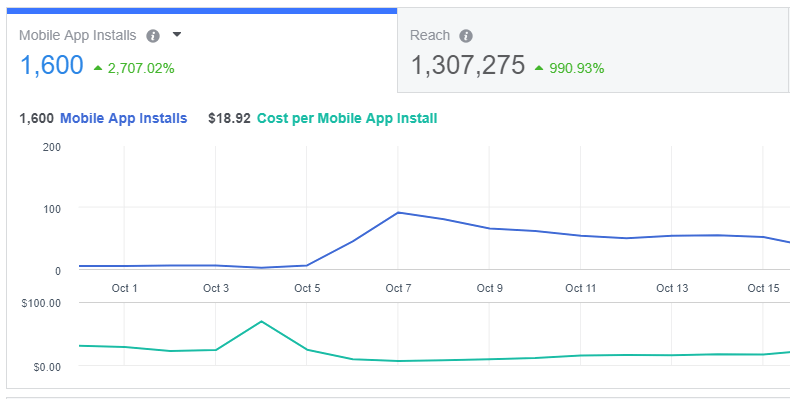In a world where 57% of all digital media usage is spent on mobile apps*, it has become increasingly important to get your app into the hands of your ideal users. With over two billion users and a plethora of targeting options, Facebook is a great place to start. Standard Facebook Ads can be great for driving people to your website or landing pages, but an App Install Ad will take users right to the App Store. After setting up the proper integrations, these best practices will help you optimize App Install campaigns to reach your goals.
1. Define Your Target Audience
Facebook recommends defining a target audience of 100K+. This allows you to quickly learn which tactics are working, whereas obtaining insights from a small audience takes more time. Facebook has become a key player in paid advertising thanks to its large user base and full range of targeting options. For App Install campaigns, Facebook recommends starting with a broad audience and narrowing it down by more specific interests. For example, if your goal is to obtain new users for your construction productivity app, you could start with an audience of construction project management and narrow it down by adding in layers of seniority.
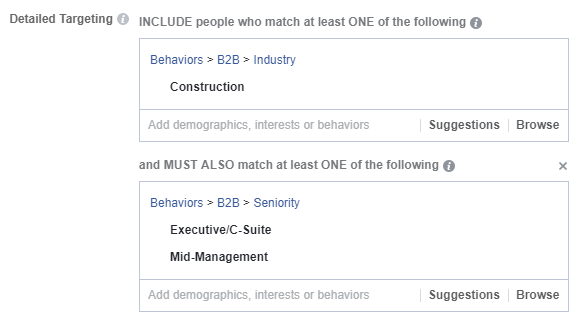 Another example would be to start with a broad interest of “construction” and narrow it down by targeting those who like competitor pages. For B2B apps, be sure to utilize Facebook’s Behavior > B2B targeting options that include categories such as industry, company size, and seniority.
Another example would be to start with a broad interest of “construction” and narrow it down by targeting those who like competitor pages. For B2B apps, be sure to utilize Facebook’s Behavior > B2B targeting options that include categories such as industry, company size, and seniority.
2. Continuously Test Your Ads
Testing is a crucial part of running an effective ad campaign, and continuously doing so allows you to optimize campaigns for the best performing ads. An A/B test can be as simple as creating two identical ads with unique ad copy, or testing everything from ad format to the creative that’s being used. Using our example from above, you could create ad sets with the same copy, but test a single image vs. a carousel ad. At Obility, we’re currently testing a video campaign against a static image and are seeing a significantly higher conversion rate with the video ad. One important thing to keep in mind when testing is that just one variable should be changed at a time.
3. Good Creative is Key
An app download requires high intent, so it’s important to ensure that you’re delivering creative that engages and captivates your target user. Whether you’re using images, videos, or gifs, it’s important to have a clear call-to-action to ensure the creative communicates exactly what the app does. Facebook recommends using imagery that shows what the app looks like within devices. With device targeting options, you can even leverage device-specific creative for Android and iPhone users.
4. Measure Your Results
Along with testing your ads, setting goals and measuring your results against those goals is the only way that you’ll be able to determine whether or not you’re running effective campaigns. With an App Install Campaign, your number of installs will clearly be an important KPI, but tracking in-app events can offer insight into what happens once users download the app. Learn more about App Events here. For a project management app, such as Asana or Trello, you can leverage backend user data to determine if your targeting is reaching the right potential users.
5. Optimized Bidding
For App Install Campaigns, you’re given the option of using manual or optimized bidding. The benefits of using Optimized CPM (oCPM) bidding are that this method optimizes your campaign based on Facebook’s algorithm to show your ad to those who are most likely to install it. If you choose to use Manual bidding, you have the option of setting an average or maximum cost per download.
When running Facebook advertising campaigns, you want to be sure that you’re reaching a well-defined audience with good creative and on the right device. With App Install Ads and a wide-range of targeting options, Facebook provides a key opportunity for businesses to get their app in front of potential new users. Following these best practices can lead to better download results and more engaged users.
*comScore (2017) The 2017 U.S. Mobile App Report