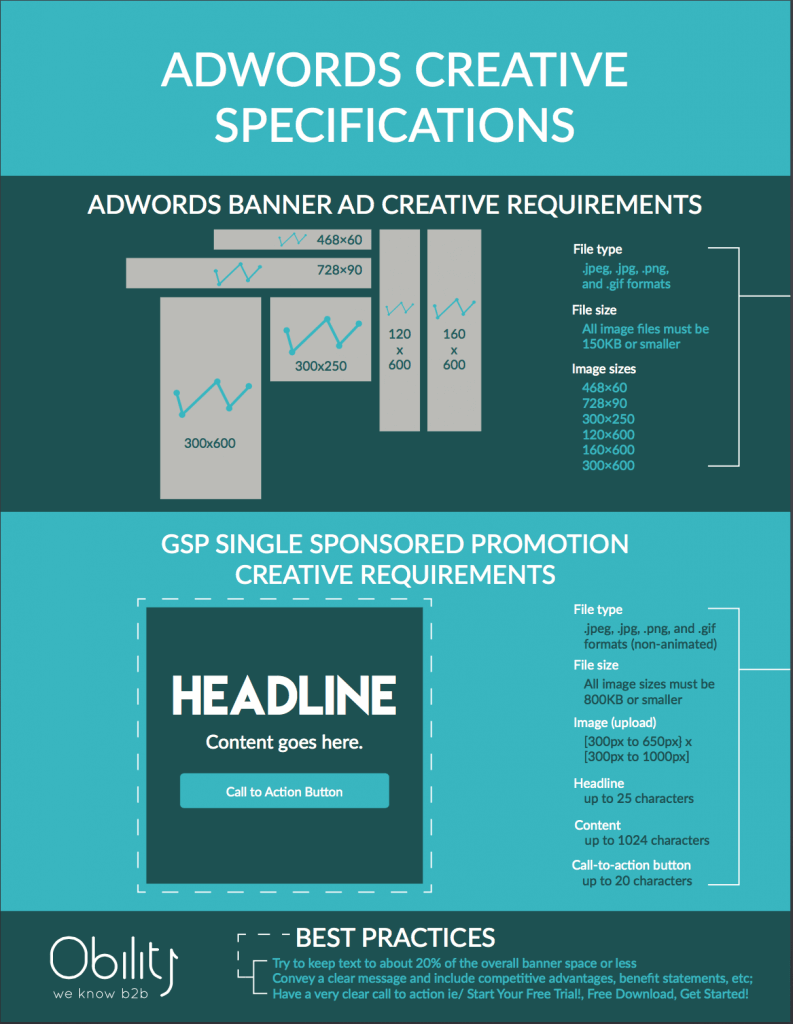Are you thinking about launching ads on the Google Display Network? Obility has a great resource to help get you started. Banners on the display network can be a great tactic to build awareness and are also critical for remarketing.
There are several specifications outlined by Google that banner ads must meet:
- The image must be a JPF, PNG, or GIF file
- The file size cannot exceed 150KB
There are a lot of different ad sizes that are recommended by Google, but we recommend the following:
- 468 x 60
- 728 x 90
- 300 x 250
- 120 x 600
- 160 x 600
- 300 x 600
Some other best practices and elements that Obility recommends including can be seen below:
Copy
- Try to keep text on banner ads to about 20% of the overall banner space
- Convey a clear message and try to include at least one of the following:
- Competitive Advantages
- Benefit Statements
- Testimonials
Imagery
- Use a hero image
- Use a static image – static images perform better than animated banners in the B2B space
- Minimize the use of colors – for B2B, the message is the most important element. Don’t overwhelm your prospect with the overuse of colors
We’ve created an infographic that highlights the basic information for banner ads and for Google Sponsored promotions, just for you to download, learn, and share with fellow digital marketers!