Remarketing campaigns can be critical in driving high value leads from past website visitors, especially in B2B where customers might need to visit the page multiple times before they are ready to talk to a sales representative. Creating the right website audiences then become incredibly important to filter out the various levels of user intent.
The question then becomes, are we targeting the right audience? How do we decide what is the most valuable audience to use? How do we find people who are the most ready to buy our product from all of the website traffic we get?
Moving Beyond ‘All Website Visitors’
When starting any remarketing campaign, most marketers will start with bundling everyone into a single audience and show them ads. When the website traffic is small (and we have to compensate for the minimum audience sizes that the platform will impose), bundling everyone into an audience seems like a smart idea.
It is sure better than nothing. In addition to a standard 30-day “All Website Visitors” audience, I have seen marketers expand to use 60-day and 90-day cookies as well. In order to improve this methodology and better isolate our visitors, instead of creating audiences like this:
All Visitors (30 Days), All Visitors (60 Days), All Visitors (90 Days)
A better approach would be:
All Visitors (1-30 Days), All Visitors (31-60 Days), All Visitors (61-90 Days)
In order to set up these more refined audiences, you would use a Custom Combination audience from the Google Ads Audience Manager. Here is what that looks like:
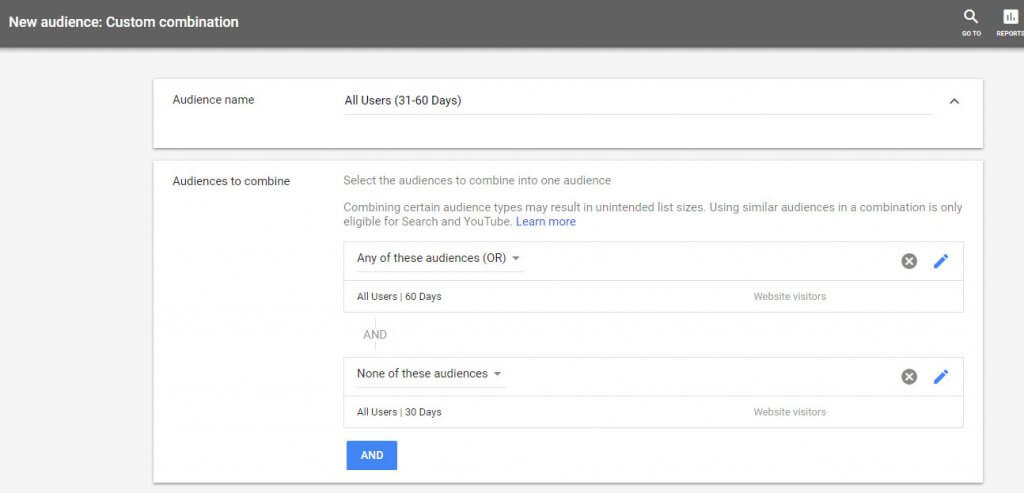
We select the full audience (this this case All Users | 60 Days) and subtract the portion we don’t want to include (All Users | 30 Days) which results in an audience with any user who visited the website 31-60 days ago and hasn’t come back since. This will allow us to show more low-funnel offers to people who have visited the website more recently, while the more distant the website visit, the more high-funnel the offer needs to be.
Building a Top Converting Audience
While targeting all users is a good place to start with our audiences, not all users are created equal. A user who visits the home page and bounces is not as valuable as a loyal user who makes purchases repeatedly. We will find much more success by segmenting out our audiences by their intent so we can bid accordingly. This means finding users who had certain actions on the website that are much more likely to convert than others.
When a user goes through the trouble of navigating the website, finding themselves on a eBook download page or a Request a Demo form but doesn’t end up converting, they are much more likely to convert if brought back to the site. Compare that to someone who visits the home page and leaves.
In the B2B world, we don’t have the luxury of having well defined behavior checkpoints to create our audiences from. Instead, we need to look at other actions result in conversions. What pages do people visit right before conversions? Are there pages that, if visited, are more likely to result in a conversion rather than other pages?
Fortunately, Google Analytics makes finding this data easy for us.
In your Google Analytics account, navigate to Conversions > Goals > Reverse Goal Path
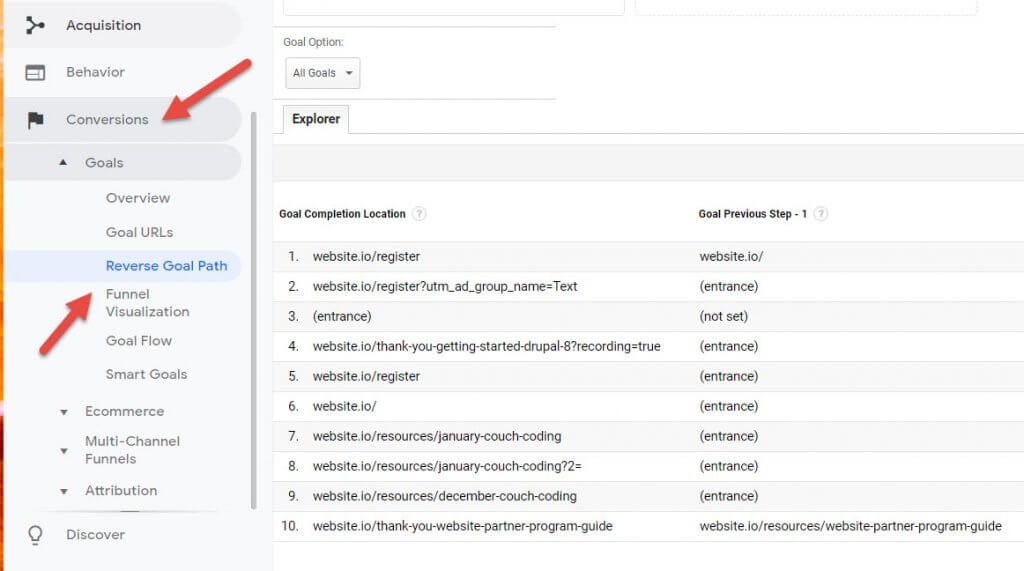
From here, you will see a list of paths that users took to eventually convert, looking back a maximum of 3 steps. We are going to then export this data into a spreadsheet and manipulate it as to combine the conversion numbers from Steps 1, 2, and 3 (and remove any of the (not set) and (entrance) values). Another tip to clean up the data is to remove any query strings after the main URL.
When I am finished compiling the data, I end up with something like this:
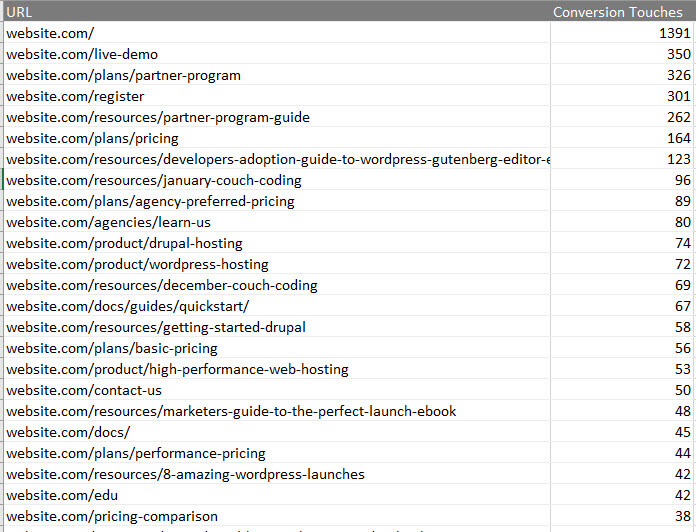
We have a list of URLs that contributed to the most “Conversion Touches” or conversions that resulted in a user flowing through these pages.
For even more interesting and useful data, we can export the pageview data and use the VLOOKUP formula to layer on the number of pageviews as well as generate a conversion rate.
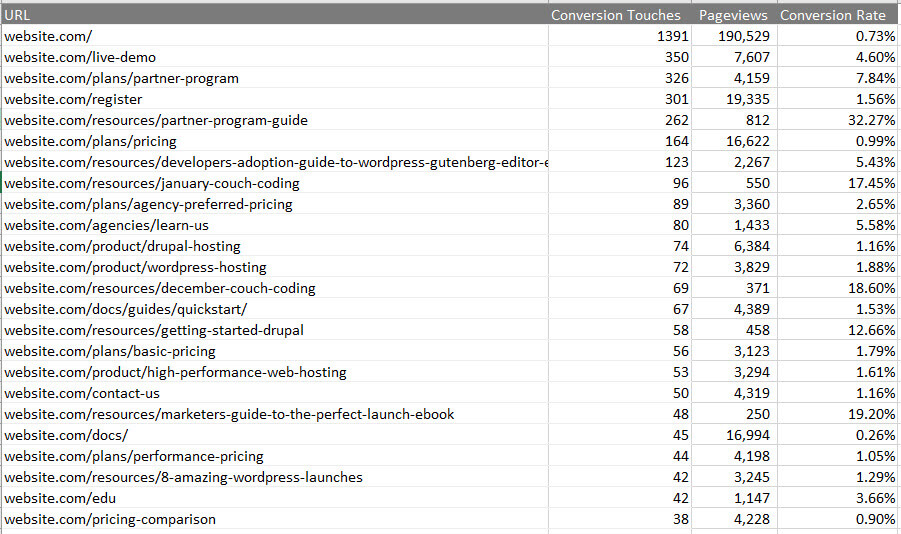
Now that we have a list of our top converting pages and see how likely those pages are to drive in a conversion if they are touched, we can create audiences that are much more valuable than using All Visitors.
We can either create each URL as an audience to itself, or to save time, load each valuable URL in a ‘Top Converting Pages’ audience based on the data above.
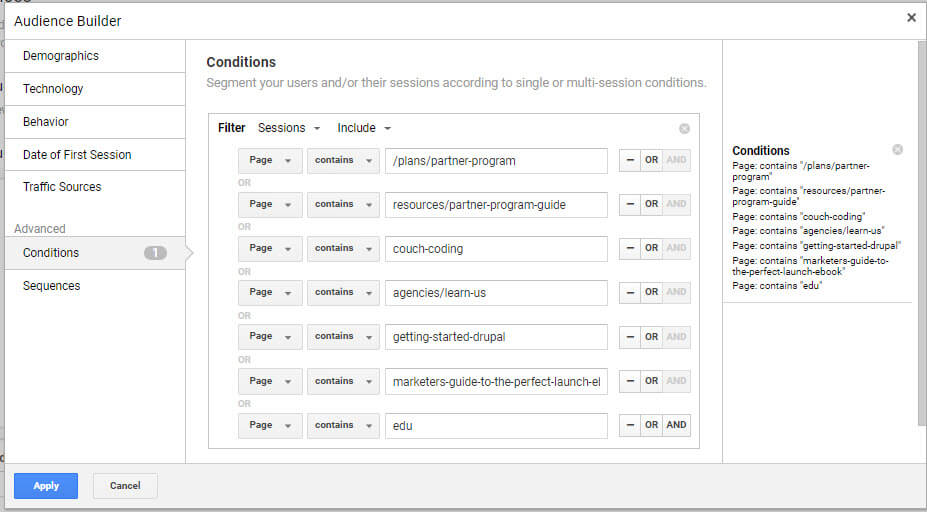
We can then take this new audience and use it as a replacement remarketing audience (or better yet, create an additional Ad Group separate from All Users with a higher bid). We will also want to make sure to layer each audience into each of our search campaigns in order to make bid adjustments if the visitor happens to search our targeted keywords.
Conclusion
As a general rule when improving accounts, better segmentation usually results in better results. This is true for audiences and remarketing. We should be looking for additional ways to target people with high intent and serve them content that is more useful to their specific needs/interests. Segmenting out audiences is a great way to find high intent users or to group users by specific content they have shown to be interested in. There is no right or wrong way to segment users. Get creative and look to the specific channels and conversion points the website has.
If you want to get more in-depth with your remarketing and audience building strategy, Contact Obility today.
