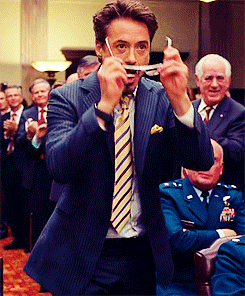If you’ve noticed some changes in LinkedIn Campaign Manager lately, you’re not alone! LinkedIn has slowly been rolling out updates across accounts. However, it’s possible that not all new features have affected your account(s) yet. Here are the three biggest changes you can expect to hit soon if they haven’t already!
Objective-Based Advertising
The News
Alright, we knew this was coming… but it is finally here! LinkedIn used to have just four advertising objectives to choose from:
- Website Visits
- Engagement
- Video Views
- Lead Generation
Recently, they’ve added:
- Brand Awareness (to maximize impressions)
- Website Conversions (to maximize conversions)
- Job Applicants
I won’t touch on the Job Applicants objective in much detail, but its purpose is straightforward. This objective is used to promote openings at companies. LinkedIn uses CPM bidding for this objective and offers ad formats that are personalized with profile data.
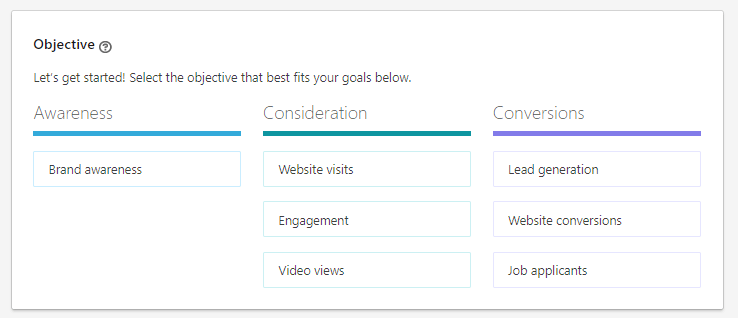
I know what campaign objectives are, but can you remind me?
When you create a new ad campaign, LinkedIn first requires you to select an objective that describes the actions you would like to result from your campaign. Based on the objective, LinkedIn then determines the ad formats and bidding options available for your ads.
I knew that, but go on…
For example, if you wanted to drive LinkedIn users to a landing page from your ad, you would select the Website Visits objective. In later steps, you’d create your audience, set your budget, and have the option of manipulating the bid type. To let LinkedIn “use it’s magic” to generate more clicks for your budget, you’d select the Automated Bid option. However, you also have the option to adjust your cost-per-click (CPC) manually by selecting a Maximum CPC Bid type.
Cool, so why is this exciting news?
It’s especially interesting for advertisers who either 1) want to get their ads in front of as many eyeballs as possible using the Brand Awareness objective, or 2) are most concerned with users who interact with their ad to take an action on their website. Focusing mostly on lead generation in the B2B world, the latter piques my interest. Before the Website Conversions objective was available, advertisers looking to drive actions on their website would normally choose Website Visits as the objective, as it was the closest option. Now, a specific objective exists!
Anything else I should know?
YES. First, you’ll notice that you might see some new columns in your table when looking at your campaign performance. “Key Results” and “Cost Per Result” columns will appear and are based on your campaign objective. For example, if your objective is Website Visits, the “Key Result” indicated in the column will be Clicks.
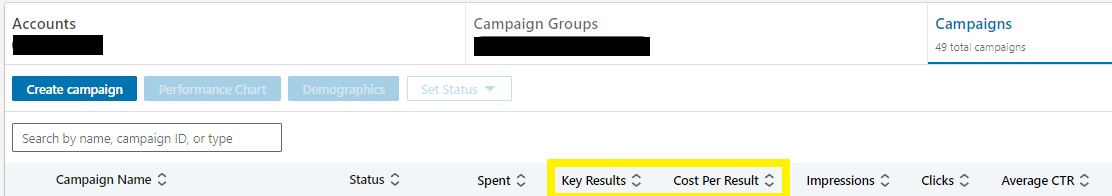
Another change you might see at the campaign-level view will pop up underneath any campaigns that were built prior to this rollout. You’ll see “Legacy” appear below each campaign. Essentially, it means that the campaign existed before the update and you selected either Website Visits or Engagement as your objective.
In addition, if you do create a campaign with the new Website Conversions objective, you’ll see a bid type option that isn’t available for the Website Visits objective called Enhanced Cost-Per-Click (ECPC). It’s similar to the Maximum CPC bid type, except it still allows LinkedIn to “auto-optimize” the bid to lower your overall cost per conversion. In other words, LinkedIn has the power to increase the bid if it thinks it will result in more conversions. Therefore, you should keep an eye out for rising CPCs.
The Recommendation
Test it out! This is new! We haven’t had a chance to fully test how successful this new objective, or the ECPC bid type, will be in lowering the cost per conversion yet. However, as stated earlier, you’ll want to be cautious of rising CPCs.
Ads Transparency
Ads that are see-through?
Not quite. LinkedIn now joins Twitter and Facebook in this capability—you can visit company pages and view the ads that the company is (or was) running. According to LinkedIn, this incorporates all ads from the last six months that have popped up in someone’s feed. You can even click on the ad to see where it goes!
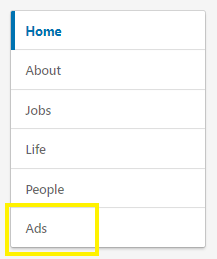
So… anyone can click on my ads if they look for them?
Yes. But don’t worry, you won’t be charged for these clicks. However, this opens the door for additional research when evaluating your competitors’ digital footprint, social presence, offers, messaging, or overall tactics. On the flip side, your competitors can do the same to you.
CTA Buttons on Ads
Like what Facebook has?
Yep. Options include Apply, Download, View Quote, Learn More, Sign Up, Subscribe, Register, Join, Attend, and Request Demo. This option will appear near the end of the ad creation process.
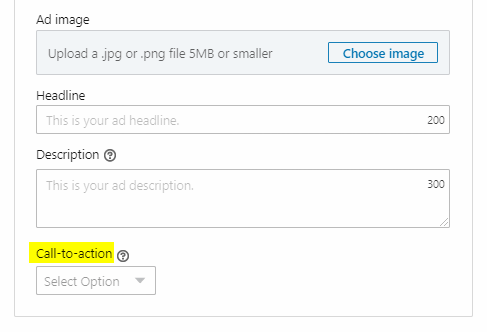
The Recommendation
You should definitely test these out! Consider testing variations that are identical in all aspects except the CTA. TIP: You will want to double check that your settings reflect even rotation of ads!
It’s unclear how quickly or consistently LinkedIn is rolling these changes out across accounts. Keep an eye out for the updates, continue testing, and commence the snooping on your competitors! If you’d like to keep reading about recent LinkedIn updates, check out Paige’s post on how to successfully navigate Campaign Manager since the major UI changes earlier this year.